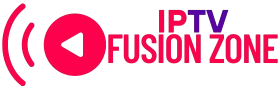Frequently Asked Questions (FAQ) – IPTV Fusion Zone
IPTV Fusion Zone is a streaming service that provides live TV channels, movies, series, and on-demand content over the internet.
You can use it on: - Smart TVs (Android TV, Samsung, LG) - Phones/Tablets (Android, iOS) - Streaming devices (Firestick, MAG, Chromecast) - PCs (Windows, Mac)
Download the IPTV Fusion Zone app from our website or the app store. Follow the setup instructions provided.
A VPN is recommended for privacy and to avoid ISP restrictions, but it’s not mandatory.
We offer different subscription plans (monthly, yearly, etc.). Check our website for current pricing.
We accept credit/debit cards, PayPal, and cryptocurrency.
Yes! We offer a 24-hour free trial for new users.
Buffering can happen due to: - Slow internet speed (use at least **15 Mbps**) - Server issues (contact support) - Wi-Fi problems (try wired connection)
Updates are automatic. If channels don’t load, restart the app or contact support.
No. Sharing your account may lead to suspension. Only one device can stream at a time (unless you have a multi-screen plan).
Email us at support@iptvfusionzone.com or use the live chat on our website.
We provide legal streaming content. It’s your responsibility to ensure IPTV is allowed in your country.