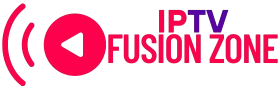# How to Install IPTV Fusion Zone on All Devices – Easy Guide!
Do you want to enjoy thousands of TV channels, movies, and shows on any device? IPTV Fusion Zone works on smartphones, tablets, smart TVs, and more!
In this guide, we’ll show you how to install IPTV Fusion Zone on all devices in simple steps. Let’s get started!
—
## 1. Install IPTV Fusion Zone on Android (Phone/Tablet/Android TV)  Method 1: Using an IPTV Player App
Method 1: Using an IPTV Player App
1. Download IPTV Smarters, TiviMate, or XCIPTV from the Google Play Store.
2. Open the app and enter your IPTV Fusion Zone login details.
3. Enjoy streaming!  Method 2: Using an M3U URL
Method 2: Using an M3U URL
1. Get your M3U playlist URL from IPTV Fusion Zone.
2. Open any IPTV app (like VLC or IPTV Smarters).
3. Paste the M3U URL and start watching!
—
## 2. Install IPTV Fusion Zone on iPhone & iPad (iOS)
1. Download GSE Smart IPTV or IPTV Smarters from the App Store.
2. Enter your username, password, and server URL (provided by IPTV Fusion Zone).
3. Start streaming your favorite channels!
—
## 3. Install IPTV Fusion Zone on Smart TV (Samsung/LG)  For Samsung/LG Smart TVs:
For Samsung/LG Smart TVs:
1. Download the Smart IPTV app from the TV app store.
2. Send your M3U file to the TV using the app’s website.
3. Open the app and enjoy!  For Android TV/Google TV:
For Android TV/Google TV:
1. Install TiviMate or IPTV Smarters from the Google Play Store.
2. Log in with your IPTV Fusion Zone account.
—
## 4. Install IPTV Fusion Zone on PC (Windows/Mac)  For Windows & Mac:
For Windows & Mac:
1. Download VLC Media Player or MyIPTV Player.
2. Open VLC → Go to Media > Open Network Stream.
3. Enter your M3U URL and click Play.
—
## 5. Install IPTV Fusion Zone on Firestick & MAG Box  For Amazon Firestick:
For Amazon Firestick:
1. Install Downloader from the Amazon Store.
2. Download IPTV Smarters or TiviMate.
3. Enter your IPTV Fusion Zone login details.  For MAG Box:
For MAG Box:
1. Go to Settings > Portals.
2. Add your portal URL (provided by IPTV Fusion Zone).
—
## Need Help? Contact Us!
If you face any issues, our 24/7 support team is ready to help!  Email: support@iptvfusionzone.com
Email: support@iptvfusionzone.com  Website: iptvfusionzone.com
Website: iptvfusionzone.com
—
### Why Choose IPTV Fusion Zone?  Works on All Devices
Works on All Devices  24/7 Customer Support
24/7 Customer Support  10,000+ HD Channels & VOD
10,000+ HD Channels & VOD
Start streaming today with IPTV Fusion Zone!